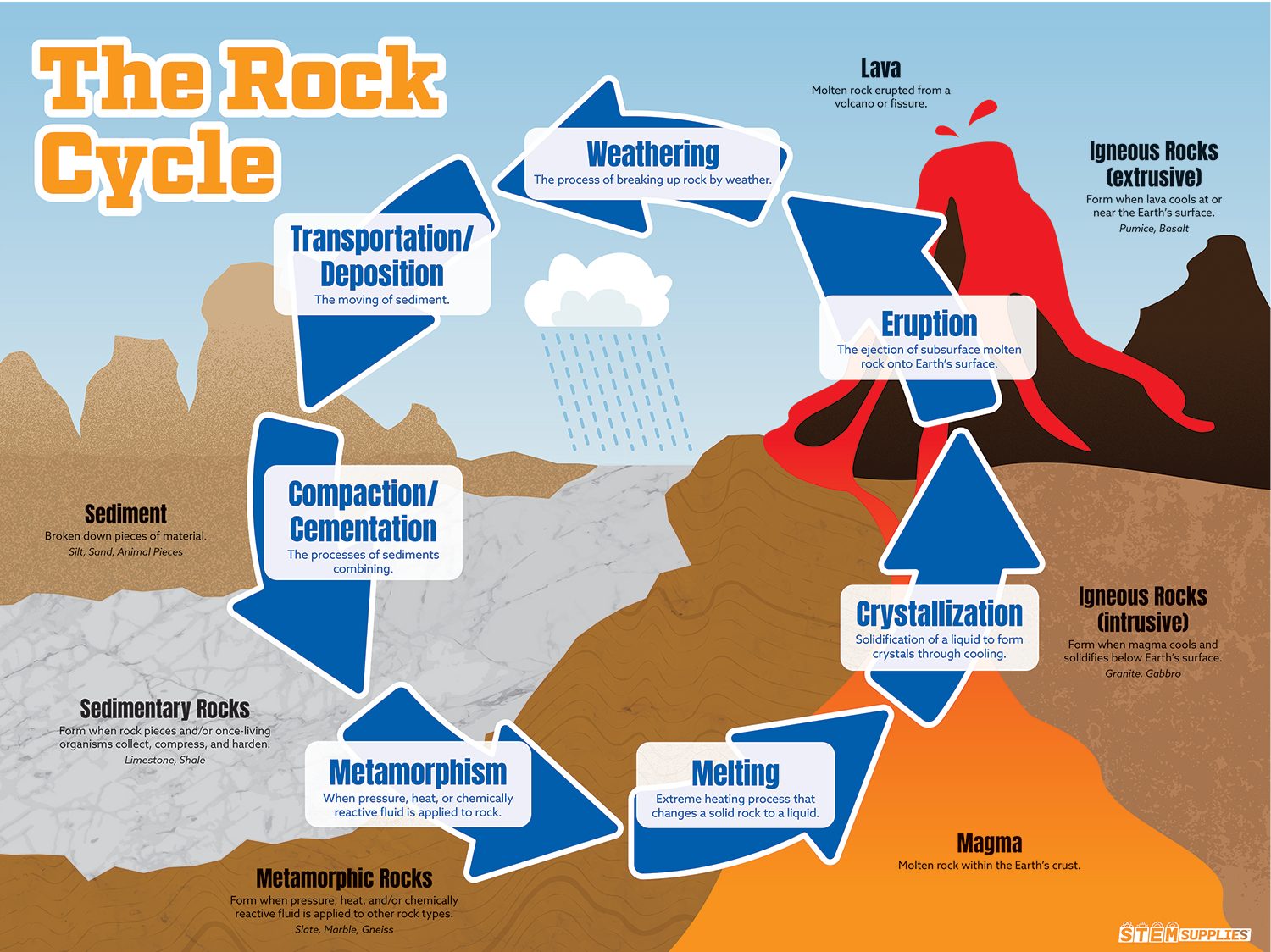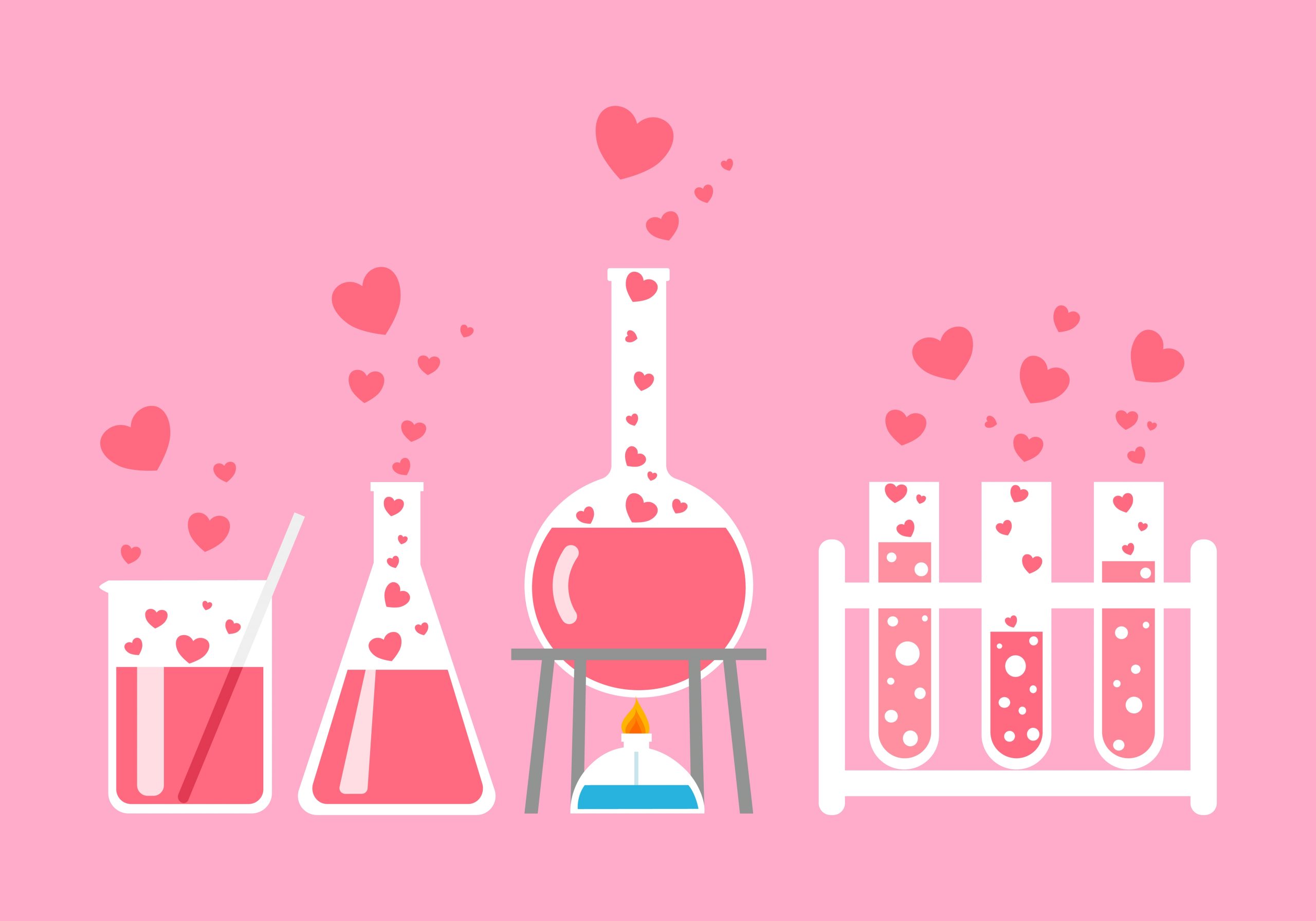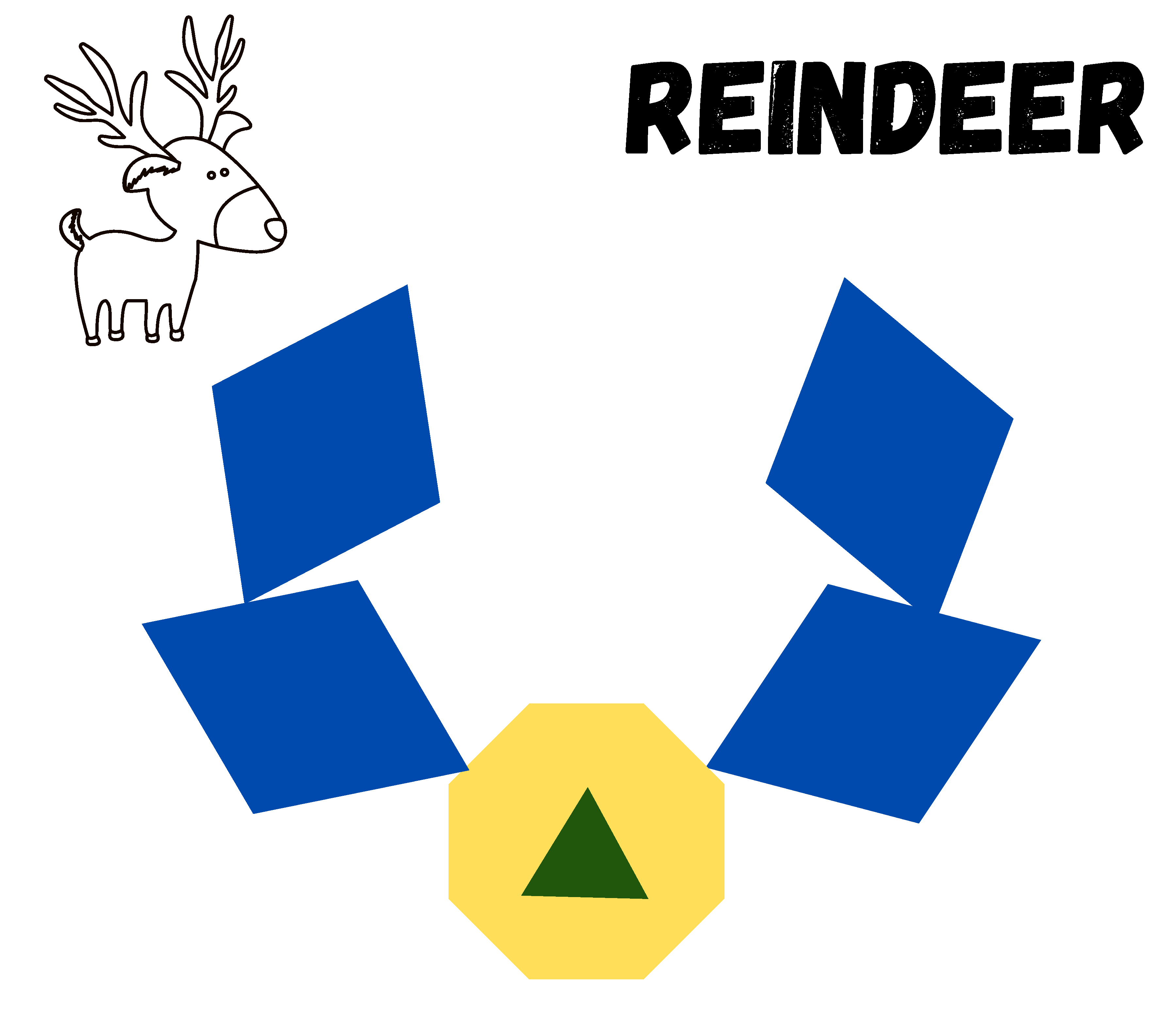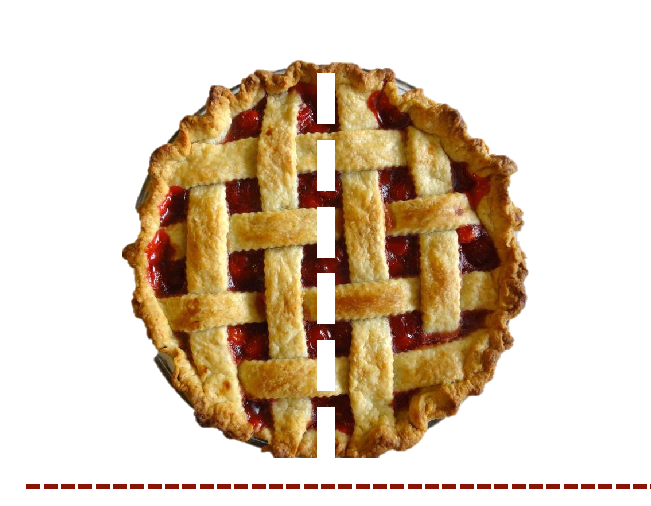Recent Blogs
Build an Island: Middle School Topography Lesson
In this hands-on topography lesson, students have the opportunity to construct their very own island. Each student's imaginary island is situated on a randomly assigned plate tectonic boundary, simulating [...]
Sustainable Practices and STEM
As a high school librarian, I believe it is important to not only encourage students to pursue STEM, but also to emphasize the importance of sustainable practices. By exploring the [...]
Edible Rocks Experiment
In this fun experiment, your students will make edible rocks using Starburst candies. Three different processes will be used to represent three kinds of real rocks: sedimentary, metamorphic, and igneous. [...]
STEM Valentine’s Day Activities
Foster a love of STEM with these fun Valentine's Day activities! Candy Heart Fractions Print out this student worksheet to explore fractions this Valentine’s Day! Students will look at a [...]
Intro to Ecology: 5 Free Worksheets
Use these worksheets to introduce the concepts of ecology to your students! These activities are best for students in Kindergarten - 4th Grade. Predator or Prey? Help students understand some [...]
Winter Geometry Worksheets
Download these winter-themed worksheets to introduce your students to shapes and geometry! Students will identify the shapes in each image and answer the questions at the bottom of the worksheet. [...]
Brick by Brick: Exploring the STEM Behind LEGO Landmarks
Of course, LEGOs are often used in STEM classrooms to build robots, but what about creating independent structures? Recreating well-known monuments or tasking students with imagining their own are great [...]
Geometry Worksheet: Cherry Pie Delight
Use this geometry worksheet to teach the relationship between circumference, pi, and diameter. Students will measure the diameters of different size pies. Using C = Pi*D, they will solve for [...]
The Importance of Teaching Data Science in High Schools
As a high school librarian, I derive immense satisfaction from helping students gain critical skills that will aid them in their future endeavors. In today's digital age, data science has [...]
Unlocking the Power of PhET Simulations
In today's ever-evolving education scene, new tools and resources are playing a vital role in making high school learning more engaging and understandable. One such tool is the PhET Interactive [...]
Rain or Shine! 3 STEM Weather Activities
Learning about weather is a fantastic way to bring everyday experiences into STEM education! From thunderstorms to snow and everything in between, the weather affects us all, every day. You [...]
The Sky’s the Limit! Constellation Activities
Teaching about space and constellations is a fun STEM topic for all ages! Try out these activities in your next Earth and Space lesson, we promise they're out of this [...]