Introducing students to computer science can feel like a steep climb—especially with the abstract nature of coding concepts and the exacting syntax of traditional programming languages. These barriers often dampen students’ enthusiasm before they even get started.
That’s why it’s essential to begin with tangible, hands-on experiences that simplify complex ideas and make coding fun. One of the most effective entry points? Block-based visual programming.
Why Start with Block-Based Programming?

Block-based coding platforms like Tynker and Scratch strip away the intimidating syntax of traditional code and let students focus on logic, sequencing, and problem-solving. With drag-and-drop coding blocks, students can experiment freely and build confidence—without the fear of syntax errors slowing them down.
These tools also support flexible teaching methods. Whether students are using tablets, computers, or even physical manipulatives to walk through code sequences, they’re building a strong foundation in computational thinking.
Both Tynker and Scratch come loaded with teacher resources and allow seamless integration with external devices like drones and microcontrollers—making them ideal for interactive, project-based learning
Why Drones?
Drones add a whole new level of excitement and purpose to coding. More than just flying gadgets, drones are versatile, engaging tools that help students see the real-world impact of their code.
Unlike an RC car that moves on a flat plane, drones operate in three dimensions, requiring students to think critically about height, direction, speed, and rotation. Many drone kits also come with cameras or sensors, opening the door to cross-curricular projects in photography, mapping, environmental science, and more.
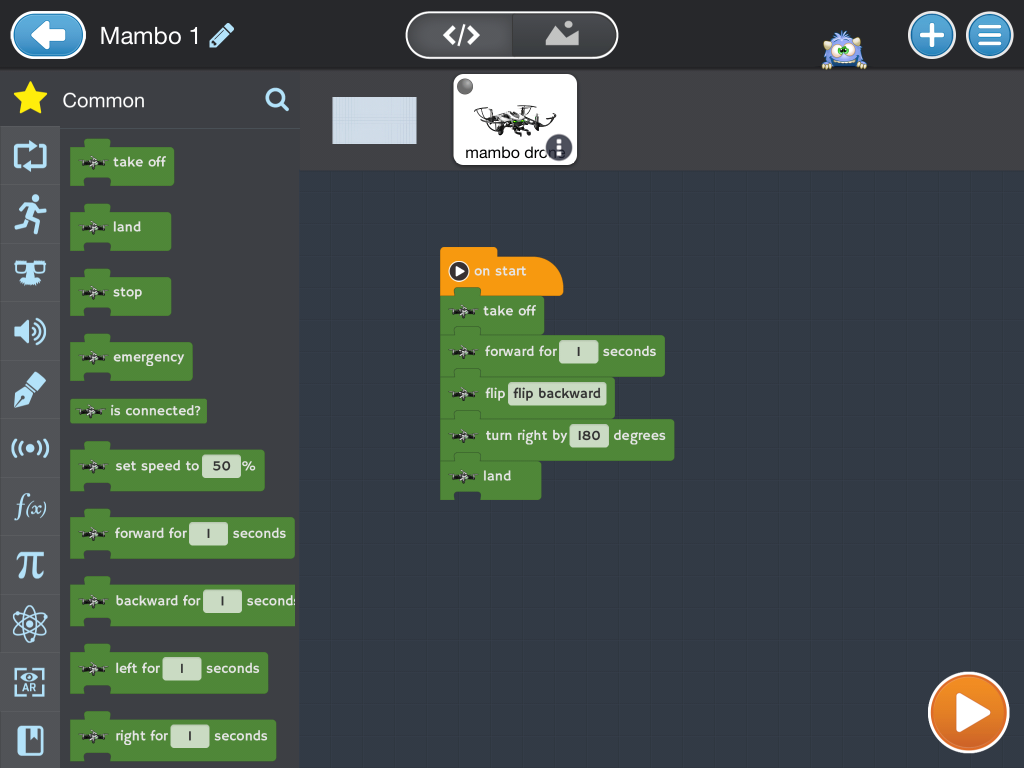
I use Tynker in my classroom to program drones because of its intuitive interface, bright color coding, and built-in drone controls.
The free iPad app lets students write and upload code via Bluetooth, whether they’re at their desk or in the middle of the gym. Tynker makes even complex drone movements simple with commands like:
-
“Fly forward for 3 seconds”
-
“Rotate 180 degrees”
-
“Take a photo and return to home”
6 Hands-On Drone Activities to Try
Ready to launch your drone program? Here are six engaging activities that blend coding skills with real-world drone technology:
- Obstacle Course: Fly through a maze of hula hoops and land safely on a target.
- Package Delivery: Use a drone grabber to retrieve and deliver a lightweight object.
- Aerial Photography: Fly over an object, take a photo, and return to the launch point.
- Drone Airshow: Program a series of flight maneuvers and land with precision.
- Confined Landing Challenge: Take off and land in a small designated area, try Drone Target Mats!
- Panoramic Survey Mission: Code a drone to take multiple photos and create a survey of a simulated construction site.
Inspiring Tomorrow’s Innovators
Teaching with drones introduces students to concepts that go far beyond the classroom. From delivery services to emergency response, autonomous vehicles and systems are transforming industries. By learning to program and control drones, students are gaining skills that will position them for careers in computer science, robotics, and the autonomous tech industry.
So if you’re looking to make your computer science lessons fly—literally—drones and block-based coding might be just the lift your students need.


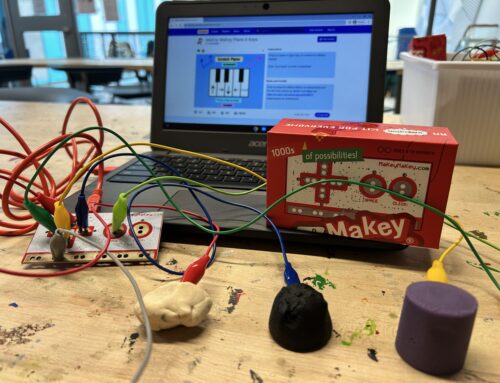

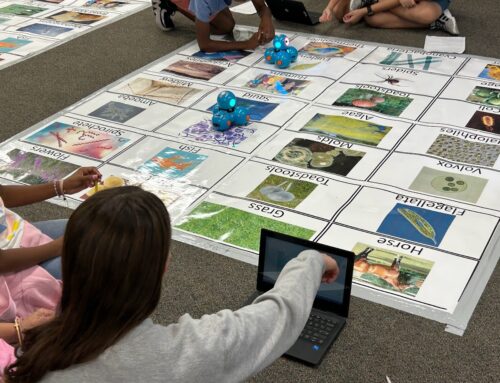



Leave A Comment