Have you ever wished you could make your own video game? With Bloxels, kids can do just that—creating characters, levels, enemies, power-ups, and even the artwork for their games. Bloxels brings the world of video game design to life, and it’s easier to implement than you might think. I, personally, run this as a weekly program at my library after school during the school year and throughout the summer for ages 8+.
Why Bloxels is a Great Fit for Your Makerspace
One of the best parts about using Bloxels is how quickly kids pick it up. After a brief introduction and a few tutorials, students are off and running, excited to bring their ideas to life. Bloxels taps into their love for video games, inspiring them to create their own. The collaborative environment it fosters is truly something special. Students naturally mentor each other, sharing tips and discoveries. This peer-to-peer learning and confidence boost is a win for everyone involved. Bloxels moderates any game that is published before it is shared with the world to make sure there is nothing inappropriate that’s been made. This can take up to 48 hours, but usually much faster.
Getting Started with Bloxels
Bloxels provides a wealth of resources to make your job as an instructor easier. Their tutorials, especially the “Creating Your First Character” video, are a perfect way to introduce the basics. I like to share these on a big screen so everyone can follow along. Encourage students to test their characters as they go and to share their progress with their neighboring peers.
Each class, you can focus on showing a handful of Bloxels’ tutorials–how to make a locked door, how the warp points work, and how to decorate their game. Also feel free to ask your students who pick up Bloxels quickly to help others. Their confidence spikes as they feel like the classroom’s “Bloxels expert.”
 They won’t be able to do everything they may wish they could do in their games–they’ll have to adapt or figure out some sort of workaround. Hello problem-solving skills!
They won’t be able to do everything they may wish they could do in their games–they’ll have to adapt or figure out some sort of workaround. Hello problem-solving skills!
Fostering Collaboration
Video game development is a team effort. In the real world, different people work on the storyline, artwork, character animation, and more. If you’re working with a limited number of devices, group students together and assign each a role within their “video game company.” This approach mirrors the collaborative nature of game development and teaches valuable teamwork skills. Impose deadlines if you’d like, to make sure things are moving along.
Managing Costs and Resources
Bloxels does require a subscription per seat, so consider your budget and the devices you have available when planning your program. Fortunately, Bloxels is versatile—it works on any web browser or tablet, whether you’re using Macs, PCs, Chromebooks, or tablets like iPads or Android devices. Just make sure you have a reliable Wi-Fi connection, and be prepared for the occasional need to refresh the page/app.
Encouraging Creativity
If a student feels stuck or thinks they’ve finished their game, Bloxels offers Challenge Cards to inspire further creativity. These cards are great for pushing students to think more deeply about their designs and add new elements to their games.
Students can continue creating at home. They simply log in with a class code, a username they choose themselves, and a 4-digit passcode pin that they also choose themselves. As an educator, you can access and manage their accounts, ensuring they have support when needed. I suggest giving them a half-sheet with the necessary log-in information they fill out and resort to if they want to continue to work at home. Also include the link to tutorials so they can move at their own pace.
Presenting
After a few sessions or classes, have the students showcase their games! I suggest plugging their device into the big screen/projector and having them run a demo of their game and talk about it. They should be open for feedback, questions, and suggestions from the rest of class. This practices public speaking while also being able to give/receive constructive feedback. If you’re outside of school, invite the families to attend and witness what their kids are creating.
Bloxels is an incredible tool for sparking creativity, collaboration, and problem-solving among students. Whether you’re running a library makerspace, a classroom, or an after-school program, Bloxels provides a fun and engaging way to introduce kids to the world of video game design. So why not give it a try? Your students just might surprise you with what they can create. And invite them to think creatively with the Bloxels Challenge Cards!

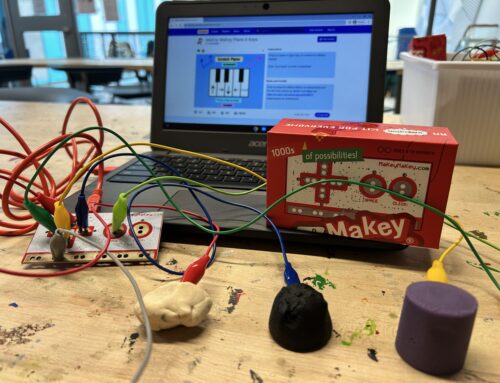


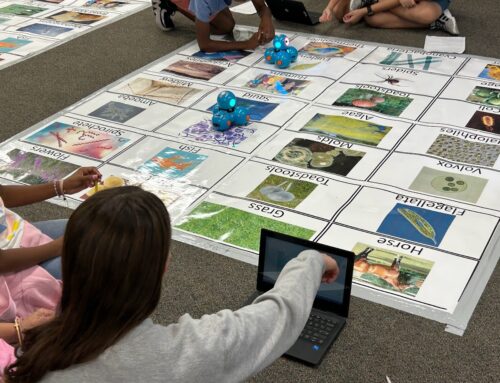


Leave A Comment