Google Suite for Education keeps improving. If your school uses Gmail and Drive, then you’ve most likely heard of another awesome tool called Google Classroom. It is an online hub for students and teachers to engage with assignments, grading, communication, and collaboration. In conjunction with a variety of other GSuite features, Google Classroom can help you take your teaching into the digital age.
Here are some updated key features and great tools for integration with your program. Let’s start with the basics.
Google Classroom Homepage
This is a great place to start your journey. It displays all upcoming classes and assignments. It’s also where students can go to view their own classes and homework. You can make any changes to your class theme, access your class folder, and archive older courses here as well.
Google Classroom Stream
Arguably Google Classroom’s most important feature, Stream has been around for a while. It allows users to post announcements, homework reminders, agendas, and student learning goals. I use this to post my do now, goal, and agenda every single day. This is also a great place to post important documents, images, or notes.

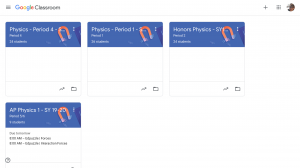
With the must-knows out of the way, there are several key features new to Google Classroom this year.
Google Classroom Classwork Tab
Freshly out of last year’s beta testing, this feature is now fully functional. It is instrumental to assignment creation and organization. Instructors can create assignments, quizzes, questions, or attach important materials. Each have their own icon and can be organized into topics for easy accessibility. Instructors can also reuse assignments from other courses easily from the “create” button.
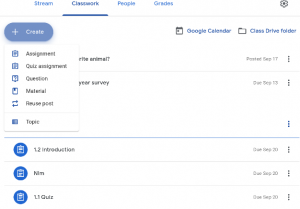
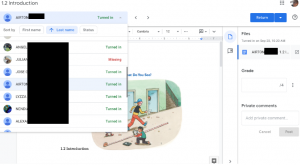
Google Classroom Grading Tab
This new section allows teachers to track the progress of individual students and whole classes without having to leave the classroom site. The grading is easier than ever with a separate window that pops up when grading to easily change between students. These two functions in conjunction make it so that feedback is quick, easy, and seamless. Students are able to get feedback with ease, and resubmit assignments based on teacher input. Lastly, you can even export the grades as an .xls or a CSV file to easily input them into whatever grading system your school uses. Don’t forget that parents can easily access their students Google Classroom as well, making communication a breeze.
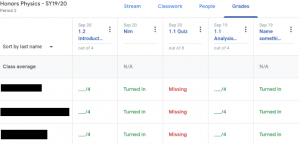
So how does Google Classroom benefit a STEM classroom specifically? To answer that we must discuss some of the incredible apps and programs that link directly to the site.
The first and most obvious of which are Google Docs, Slides, and Forms. For lecture heavy courses, you can integrate cool features like poll everywhere, EdPuzzle, and Kahoot! With Google forms you can create quizzes, surveys, and replicate standardized assessments, while also getting incredible analyses of the responses you receive. Students can collaborate in real time using Google Docs that you have personally outlined to ensure the understanding of expectations.
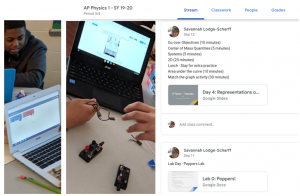
Don’t forget that it is a great way to link students to other online favorites like PhET simulations, Pogils, and code.org. All these together make Google classroom a great home base for any STEM classroom. Start small, give it a try, and watch your students soar. You’ve got this!

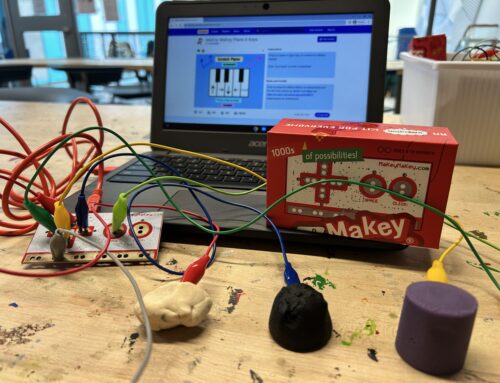

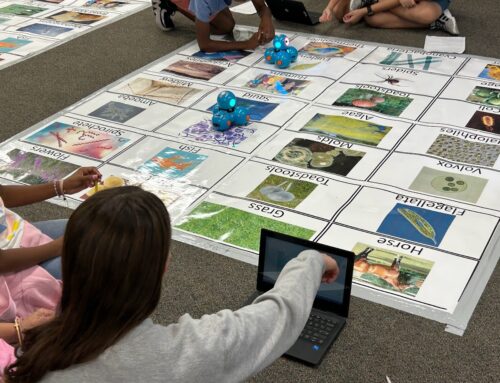



Leave A Comment