
Obtaining new technology, like Cue, to use in the classroom can be exciting! It can be tempting to spend a day with the students just tinkering with the technology. While this can be fun for students, it can also quickly lead to disinterest for the technology among the students.
This happens because students run out of ideas for how the robots can be used. Now, don’t think that you should not allow tinkering. I believe the “tinkering phase” is important for students to see some of the capabilities of the robot and gain some true interest in the technology. Just be ready to offer the guidance they will need as this interest begins to wane.
Here are three ways to keep the tinkering phase fresh.
Provide an End Goal
Teachers can provide guidance to the students by making goals for them to achieve. This will give students direction, so they do not run out of ideas. Better yet, provide students with a menu of multiple challenges to choose from! By allowing students to pick the activity, they are able to control the difficulty of their challenge.
Some students have programming knowledge, so they will be more engaged with a higher-level challenge, while others who are new to programming can have access to lower level challenges. The best part of giving students a goal is teachers don’t need to provide huge lessons to teach students the technology. Let them figure it out themselves or help each other figure it out!
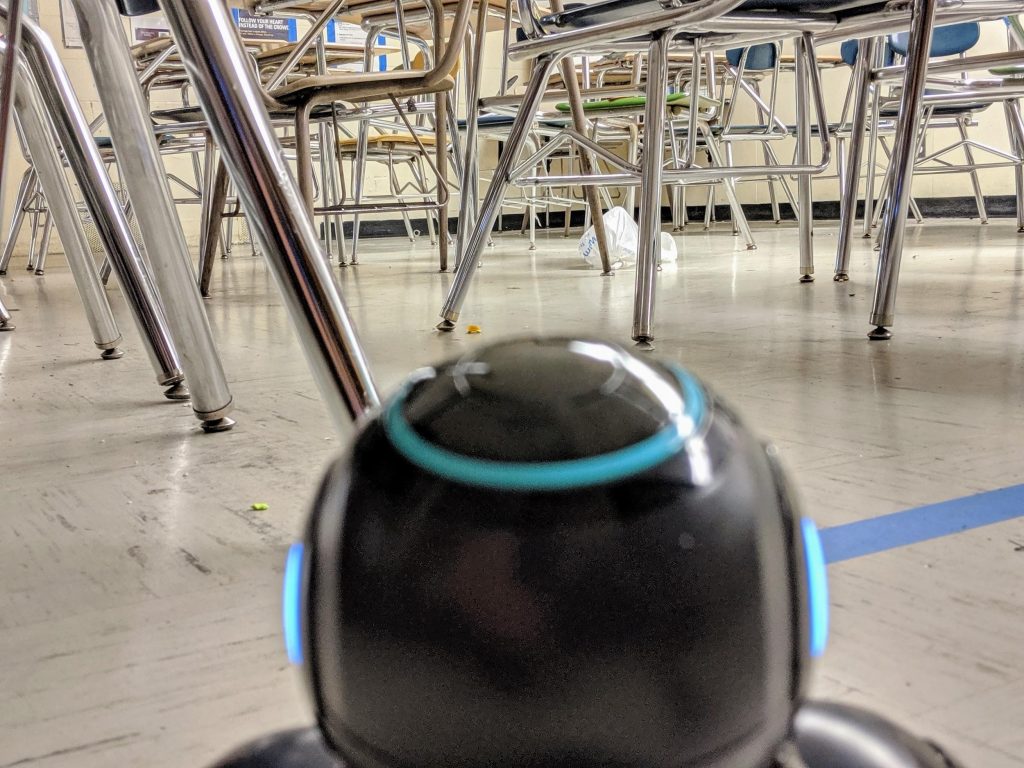
Create Fun Menu Ideas
I always like to have some fun with my programming menus. Varying the menus will also keep students interested in the menu idea. The classic menu is always an easy choice. Create a set of lower level tasks as an “Appetizer.” These “appetizers” could be anywhere from drawing a set of lines to writing a student’s name. Set some moderate to difficult level tasks as a “Main Course.” An example of a main course may be to have the robot write a math equation or move through a maze. Make the “Dessert” something fun, but still challenging. An example of this would be to make the robot do the “Cupid Shuffle.” Remember to always have multiple options for each menu item.
Another fun idea is Tic-Tac-Toe. Create a Tic-Tac-Toe board with a task in each box. Require students to complete three in a row for their assignment. This allows the students to choose which tasks they complete, but it also allows the teacher to ensure there is a higher-level task in each possible row. This will force students to challenge themselves, rather than just complete the easy tasks.


Race to the Finish
I often observe activities moving much slower than they should. I find students taking their time, even though they could do these activities much faster. Try turning the activities into a competition. It is amazing how fast students can work with they are in a race. I also find students engaging, hence learning more, more when they are trying to be the winner; there is no time to get distracted.

Now What?
Remember that this technology does not need to be a lot of work for you. Simply avoid letting students tinker for too long, introduce a target for them to aim for, and scaffold them toward completing that goal. The Cue software will take care of the rest by helping the students learn how to code. Bring in menus if you want to provide choice, but these do not need to take a lot of time. Just provide your scaffolding within the menu.
Want more coding robot ideas? Check out these blogs:
Teaching Programming – The Robot That Does it for You!

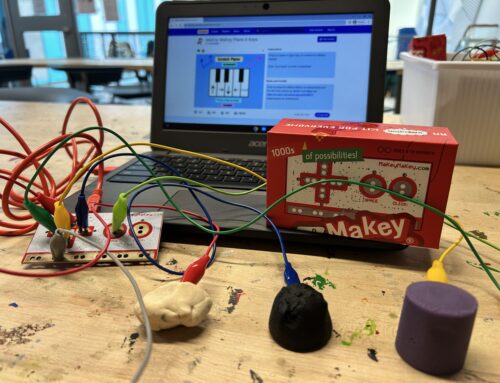

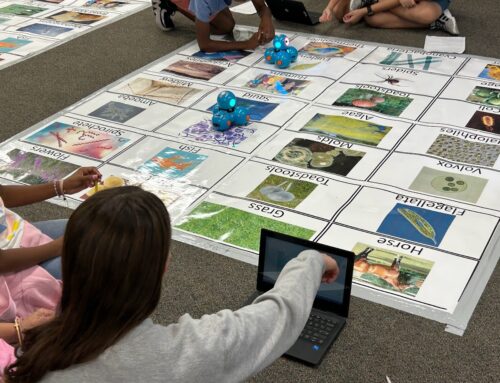



Leave A Comment