In so much of our work, we try to ensure that students are engaging with 21st century skills. This often involves the newest technology, but not every educator has access to expensive equipment. Some tech can ensure engagement while offering students the opportunity to gain new skills in a “low tech” setting. Last month I presented three new tech tools which you can read here.
Here are four more of my favorites that can be adapted for classrooms without access to the latest technology:
1. Bitmoji for Chrome
I know it sounds “trendy,” but using Bitmojis in my classroom has come with great success. It allows me to have my face on every document I give my students to remind them that I am rooting for them. It has greatly increased student efficacy and can be expanded to include so much more. I’ve seen teachers have their students use Bitmoji as well and then their own faces can be all over the classroom space. Bitmoji can be used on iPhone and Android mobile devices as well as Google Chrome. With Bitmoji on a laptop or desktop computer, educators can utilize their faces on slides, documents, emails, and more! I’ve even made stickers using my Bitmoji to hand out when students did a great job. It is certainly a fun way to utilize tech and relate to your students.

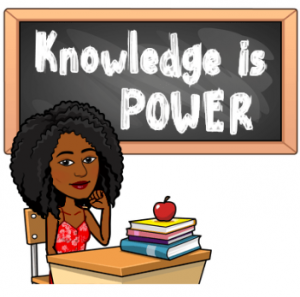
2. Timers:
Timers are an incredibly low-tech way to bring technology into the classroom. During my first year at my school, I had an evaluator demand that I time every single section of my agenda. While I originally thought it was overkill, I’ve seen it have an enormous impact on my student’s success. It allows them to keep tabs on their own productivity and ensure they’re managing their time. Timers can be accessed with a quick Google search or embedded into a Google slide. After a few weeks of school, students are completing assignments faster! The timer helps them budget their time but also reminds them that, if they focus, they’ll be done in 10…9…8!
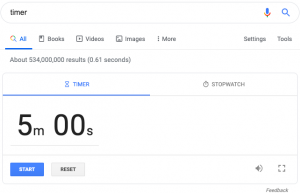
3. Remind:
Remind is an incredible tool that allows you to text your students without giving out cell phone numbers on either end. The app allows you to send mass class texts that your students can respond to individually if they have questions. It can be used for anything from homework reminders, to field trip attendance or safety. I’ve found it incredibly useful for my upperclassmen. My AP Physics class will use it to get together on the weekends to study and can send me questions they might have during that time. While apps like google classroom have this functionality as well, the integration with text messaging really sets this app apart. Try it out!
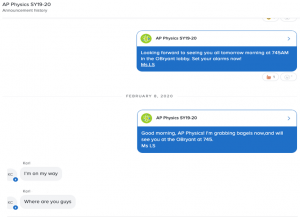
4. Plickers:
Plickers is a free version of the clickers that have become very popular at the collegiate level. They are completely paper based besides access to an app on the teacher’s part. The teacher displays a multiple-choice question, and the students orient their Plicker in either A, B, C, or D formation. The teacher then scans the room with their app and gets a read out of the student responses in the form of a bar graph.


The app and website have a variety of functions for high- and low-tech settings, and there is a pro version as well. I used this with my classroom before I had a class set of laptops. We used it often to practice for the state science assessment. I’ve also used it with my AP Physics class to work on multiple choice elimination.
This are just a sampling of the type of low tech I use in my class. These allow for most classrooms to engage in technology regardless of classroom access. As an educator you’ll see student engagement whenever you use technology. You’ve got this!

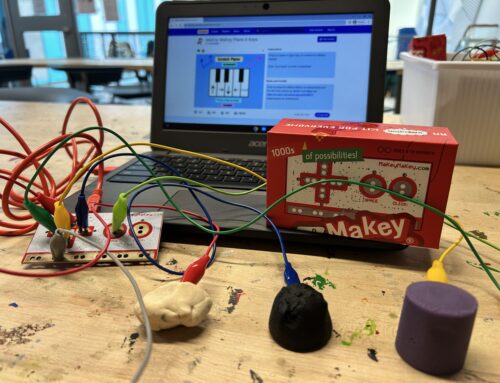

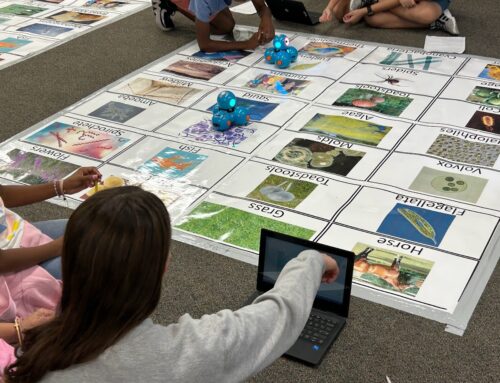

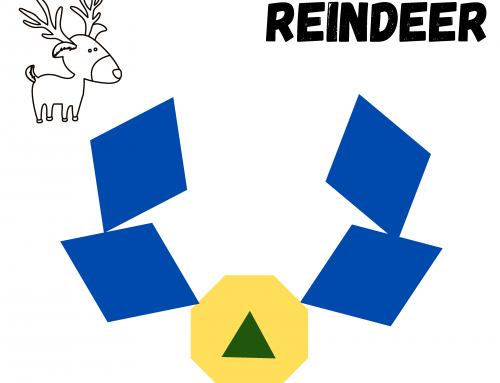

Leave A Comment