Often when you think about coding, you think of computers or tablets, but coding can be done with absolutely no technology! Whether you teach in a classroom with only one device, just want a tech free day, or you’re trying to teach coding through distance learning, these six no-computer coding activities will build coding skills with your students tech-free!
Coding is all about sequence and repeating. The first coding skills that you should teach students are that coding involves creating patterns that will have an end result. Coding is a procedural text guide for a computer to accomplish a goal and all the activities below build to that idea.
1. Bitmoji Storytelling Coding
While this activity takes a little preparation, this is probably one of my favorite zero tech coding activities and students of all ages love doing it – even my middle school students who are too cool for school love this activity!

Print out a variety of Bitmojis; you will probably need about twenty or thirty of different expressions. Students will then lay them out in a particular order to tell a story. By having the student tell a story using Bitmojis, the students are practicing sequencing skills which is a foundation of coding. Students will then notice a correlation between coding on a computer and the sequence of a Bitmoji telling a story. You could also have students use emojis!
2. Playing Board Games
I know that you may be thinking that playing board games is a crazy way to teach coding, but board games aid in building the skills of sequence and repetition. A good coder needs to be able to understand and plan for all plausible failures, and board games teach students how to plan for failures while strategizing actions. Board games build that critical thinking skill that creates a proficient coder.

3. Code Your Name
I love coming up with ideas where students can be creative, design, and code! To understand that computers speak and read a different type of language, students will create their own alphabet and “code” their name using that alphabet. Students can then share their self-created coding language with a group and students can code their name using each other’s code. If you don’t want students to create their own language, you could also have them code their name using binary code (see Activity 6 below).
4. Scratch Blocks
This will require some prep, but students can practice coding with the Scratch block printouts. Students use the printouts of the Scratch blocks to create a code that completes some sort of task. I have a bunch of Harry Potter Pop Funkos and I have the students “code” and then use the Harry Potter Pop Funkos to demonstrate that code. This is a fun activity especially for the lower grade levels that haven’t started coding on computers yet. If you need more background information on Scratch, check out the book Coding From Scratch here.
5. Building Blocks or LEGOs Superhero
Students create their own town out of building blocks and use a superhero figurine to save the day in their town. As they are talking out how the superhero will save the day, they are also writing out each step that superhero is completing. This is showing the procedural process required to accomplish a goal. As students write each step and measure the distance traveled by the superhero figurine, they are creating code that doesn’t require technology.
6. Binary Code
Binary code is the language that can be used to communicate with computers. Computers read and speak in binary. You can print the binary code for numbers and have students create math problems using binary code for numbers. Students can then pass around their math problems (that are in binary code) and have other students solve that problem. Students can also write their name or write the title of their favorite book in binary code and have other students figure it out.

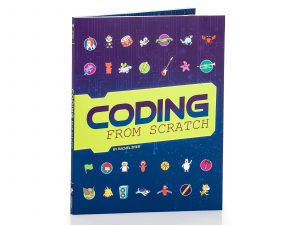

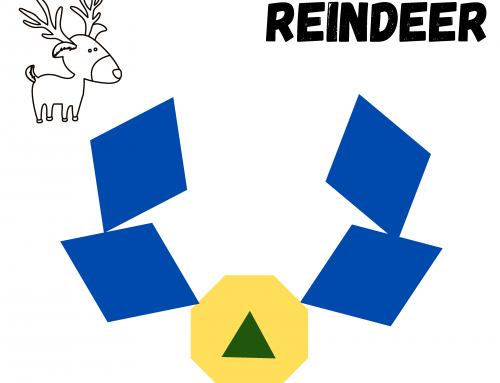





Leave A Comment